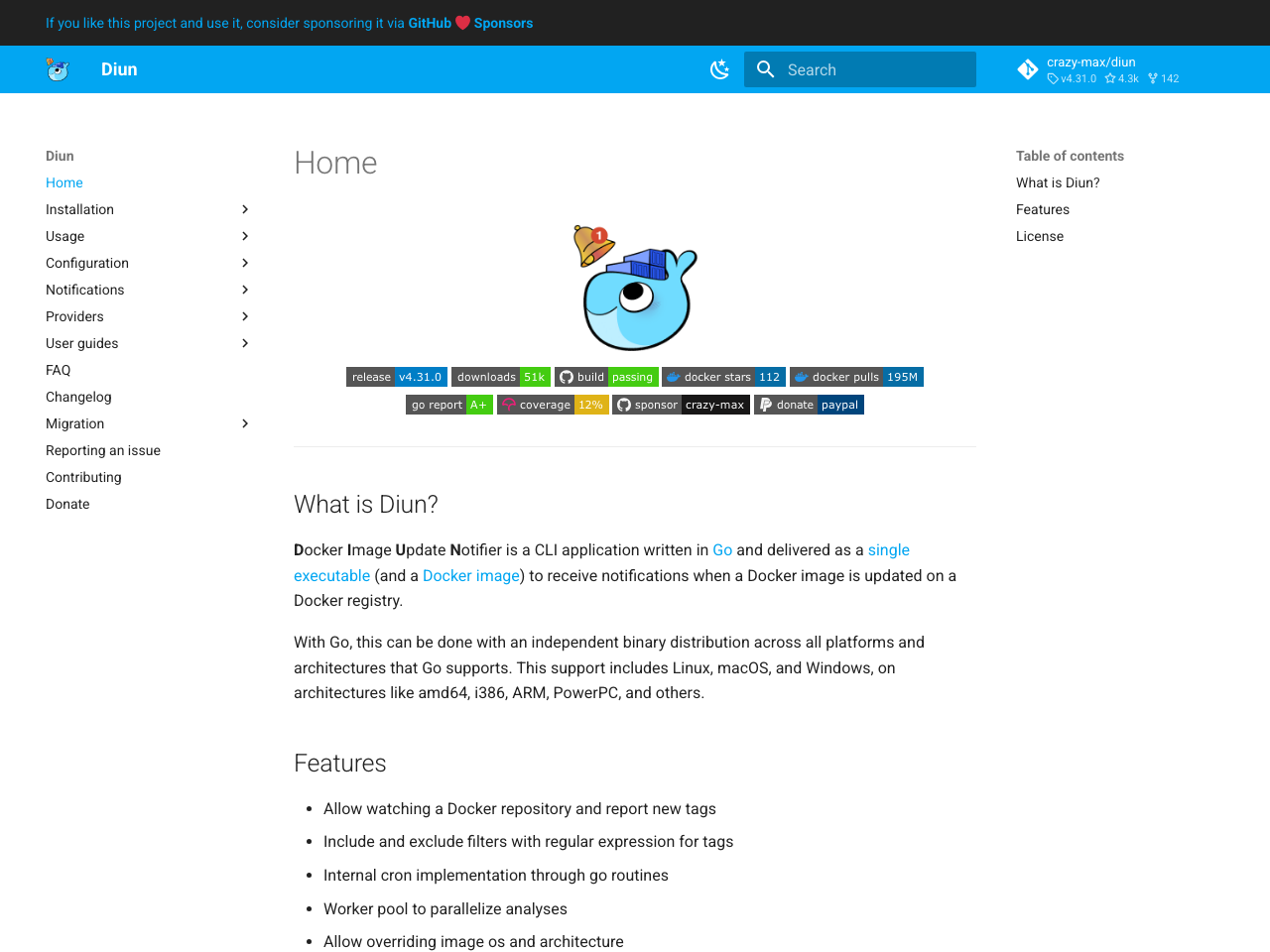Diun
Diun is a CLI application that monitors Docker registries for image updates and sends notifications via various methods.
Description
Diun, or Docker Image Update Notifier, is a command-line application built with Go that efficiently monitors Docker registries for updates to specified images. It offers a single executable binary and a Docker image for easy deployment across various platforms and architectures. Diun uses a robust internal cron implementation and worker pool for parallel processing of image updates. It supports various notification methods, including email, Slack, Telegram, and many more. The application provides configurable filters (using regular expressions) to include or exclude specific image tags. Diun's features encompass health checks and enhanced logging capabilities for improved monitoring and management.
Features
Diun's key features include support for multiple Docker registries and notification methods, allowing users to tailor monitoring to their specific requirements. Regular expression-based filtering enables precise control over which image updates trigger notifications. Its efficient architecture uses Go routines for parallel processing and health checks to ensure reliable operation. Diun offers several providers, including Docker, Kubernetes, Swarm, Nomad, and Dockerfile, expanding its compatibility. The application is designed for ease of use and is delivered as a single executable, simplifying the deployment process.
Benefits
Reduced downtime by promptly notifying of critical image updates; Improved operational efficiency through automated monitoring of Docker registries; Enhanced security posture by quickly identifying and responding to vulnerability updates in container images; Centralized notification system to streamline Docker image update management; Cross-platform compatibility ensures seamless integration into diverse development environments.
Links
- Home: https://crazymax.dev/diun/
- Source code: https://github.com/crazy-max/diun
- Open Source
- ✅
- European
- ❌
- Source code
- https://github.com/crazy-max/diun