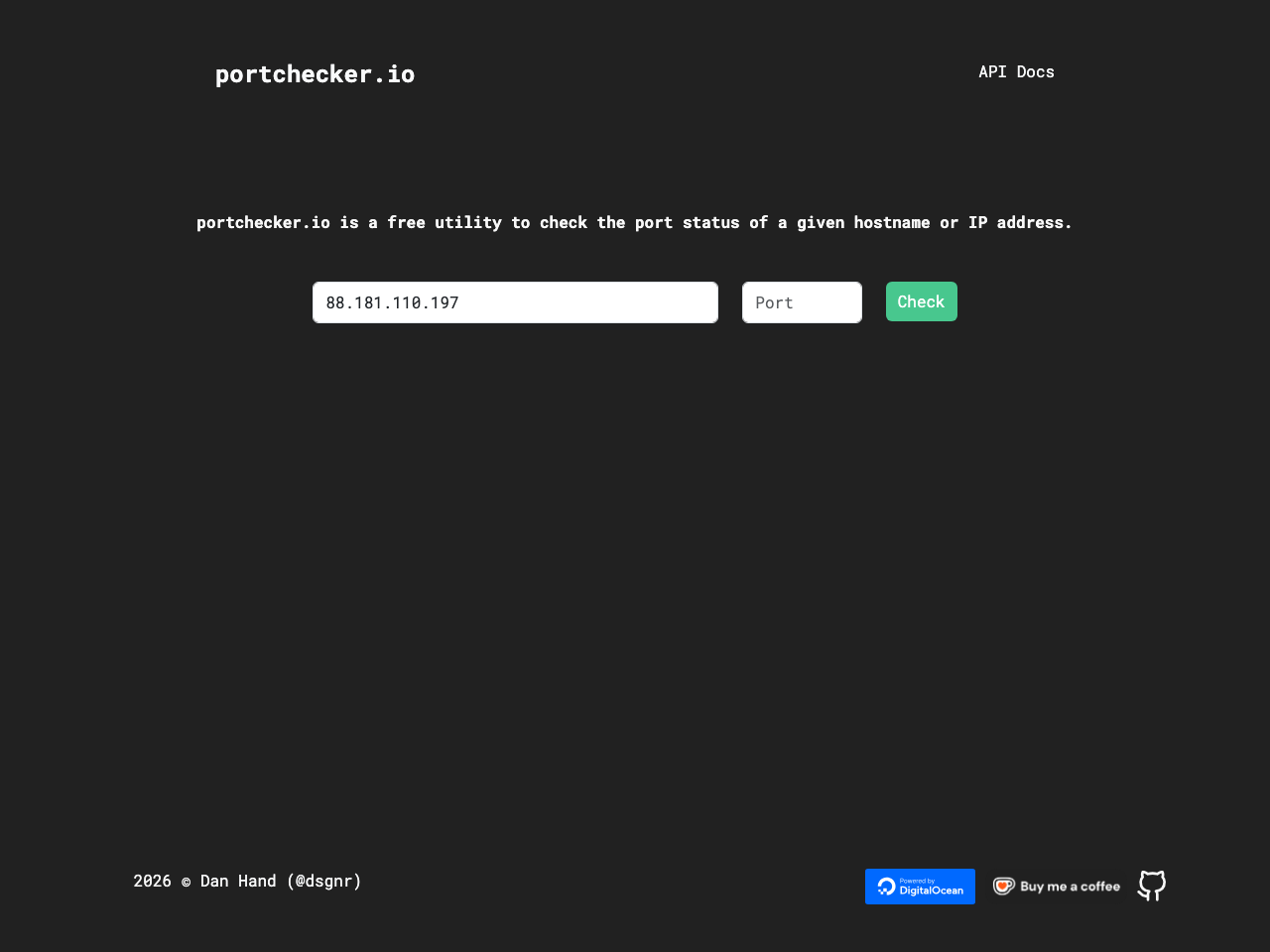PortChecker
PortChecker is a free online tool that checks the status of a given port on a hostname or IP address.
Description
PortChecker is a free online utility designed to quickly and easily check the status of a specific port on a given hostname or IP address. Users simply input a valid hostname or IP address and the port number (between 1 and 65535) they wish to check. The tool then determines if the port is open, closed, or filtered. This is useful for network administrators, developers, and anyone needing to quickly assess the accessibility of a specific port. The service is provided by Dan Hand and is open source, available on GitHub. The site also provides API documentation for integration into other applications.
Features
PortChecker is a web-based application that allows users to check the status of a network port by providing a hostname or IP address and port number. The application supports a wide range of ports (1-65535) and provides immediate feedback on whether the port is open, closed, or filtered. Its simple interface is designed for ease of use, and its API allows for integration into various applications and workflows. The application is free to use and maintained by an Open Source community. The application provides a clear and concise result and is available through a user-friendly web interface.
Benefits
Quickly determine the status of a network port. Easy-to-use interface requires minimal input. Free and readily accessible online. Helpful for troubleshooting network connectivity issues. Provides instant feedback on port accessibility. Aids in verifying network configurations. Supports both hostname and IP address input. Includes API documentation for programmatic access.
Links
- Home: https://portchecker.io
- Source code: https://github.com/dsgnr/portchecker.io
- Open Source
- ✅
- European
- ❌
- Source code
- https://github.com/dsgnr/portchecker.io